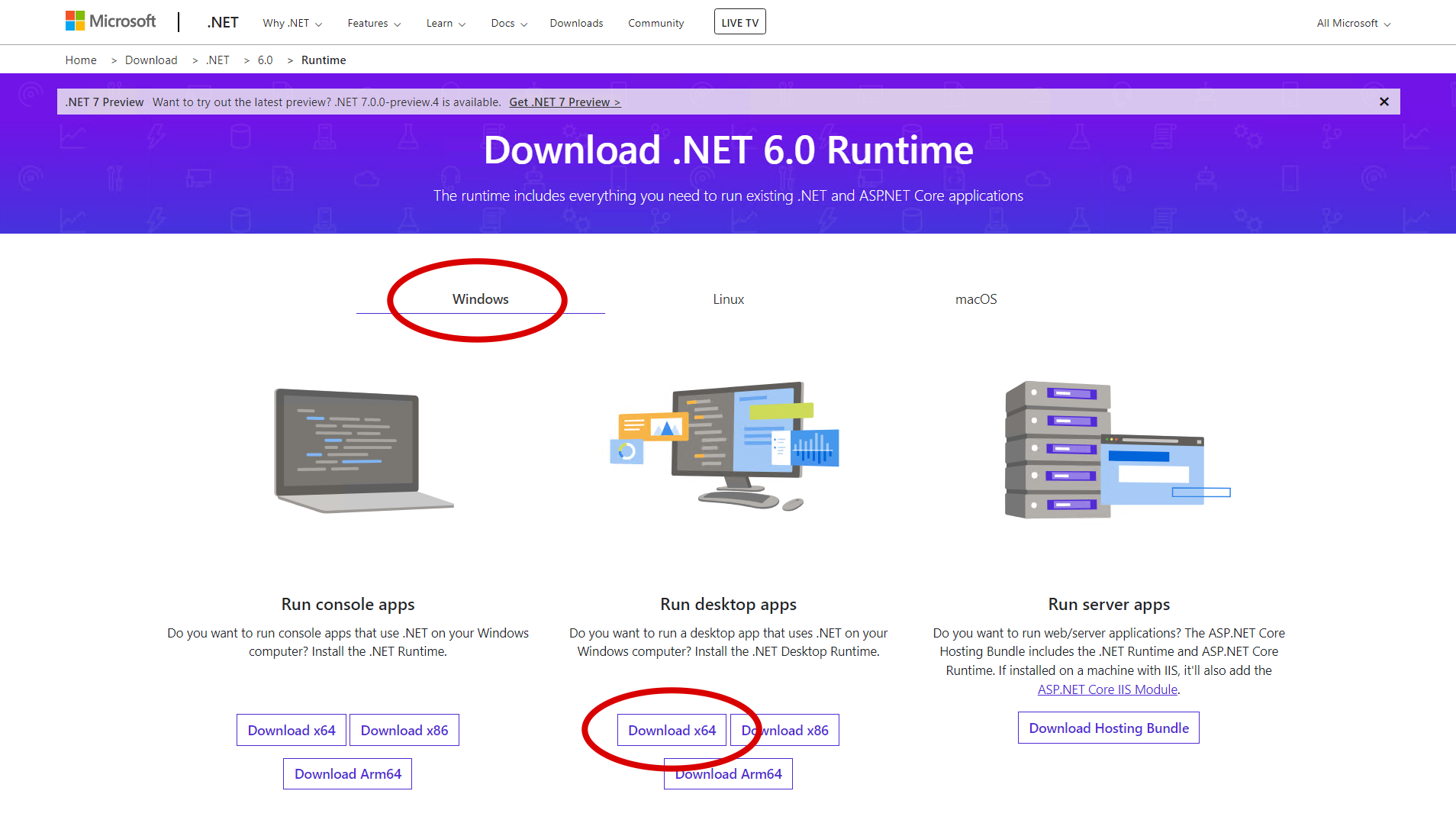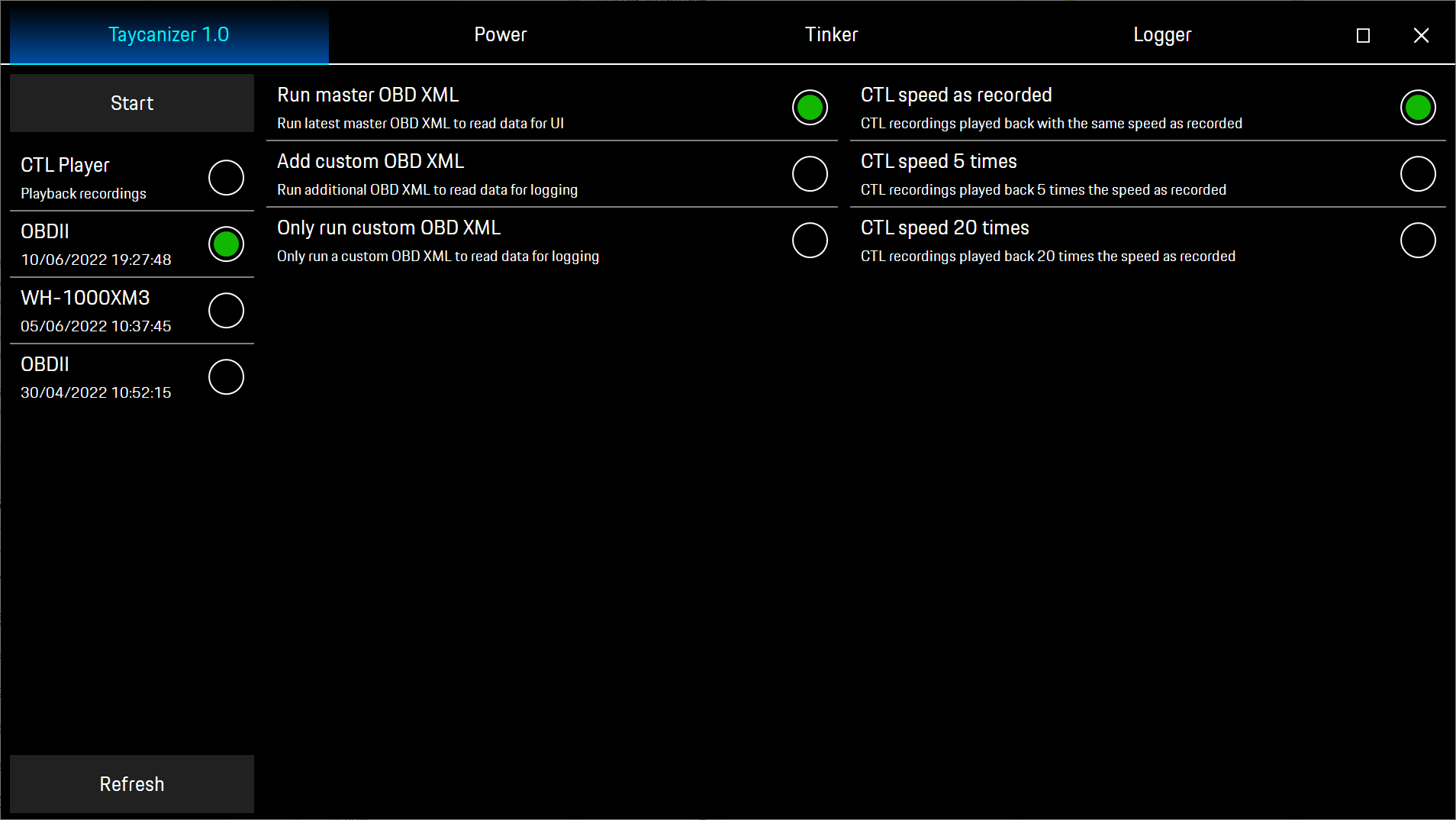
Use a OBD II dongle to connect your Windows tablet or laptop via Bluetooth. Click refresh to then see your Bluetooth paired dongle.
Every recording is stored to the file format CTL. Select CTL player to play back your recordings.
Select custom OBD Engine XML to record additional information from your Taycan. Press Start to connect to your Taycan via the dongle.

Once a connection has been initiated you will see various information including speed, power, current from the high voltage battery, as well as the voltage of all the cells in the main battery of your Taycan.
Below are the speed, state of charge (SoC) and consumption. On the top right you will find the state of health of the high voltage battery and the amount of messages received from the OBD dongle.
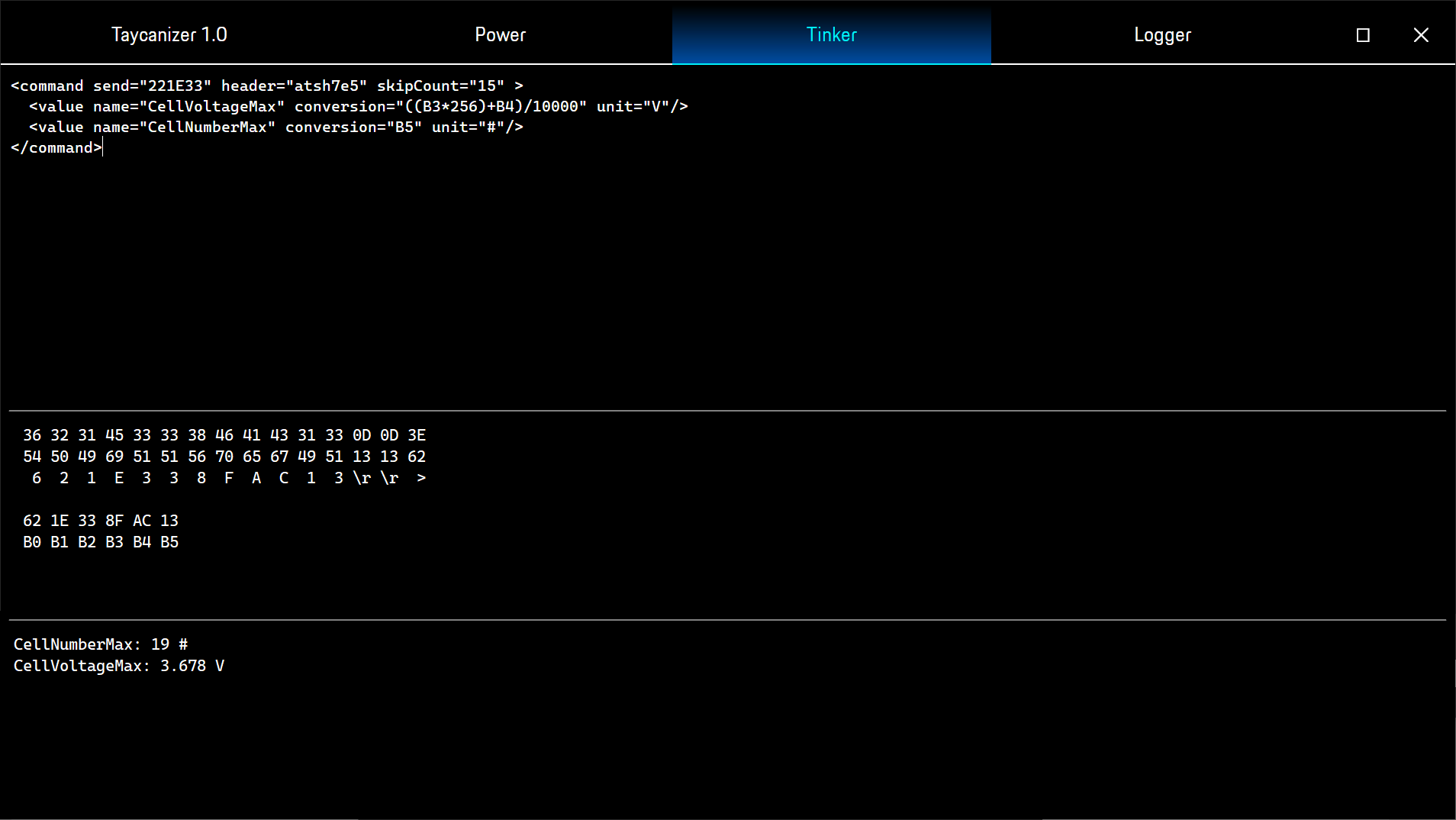
While the recording is running, you can send additional commands to your Taycan. These tinker commands will only be executed but not recorded. Changing the text in the command box will automatically execute the command.
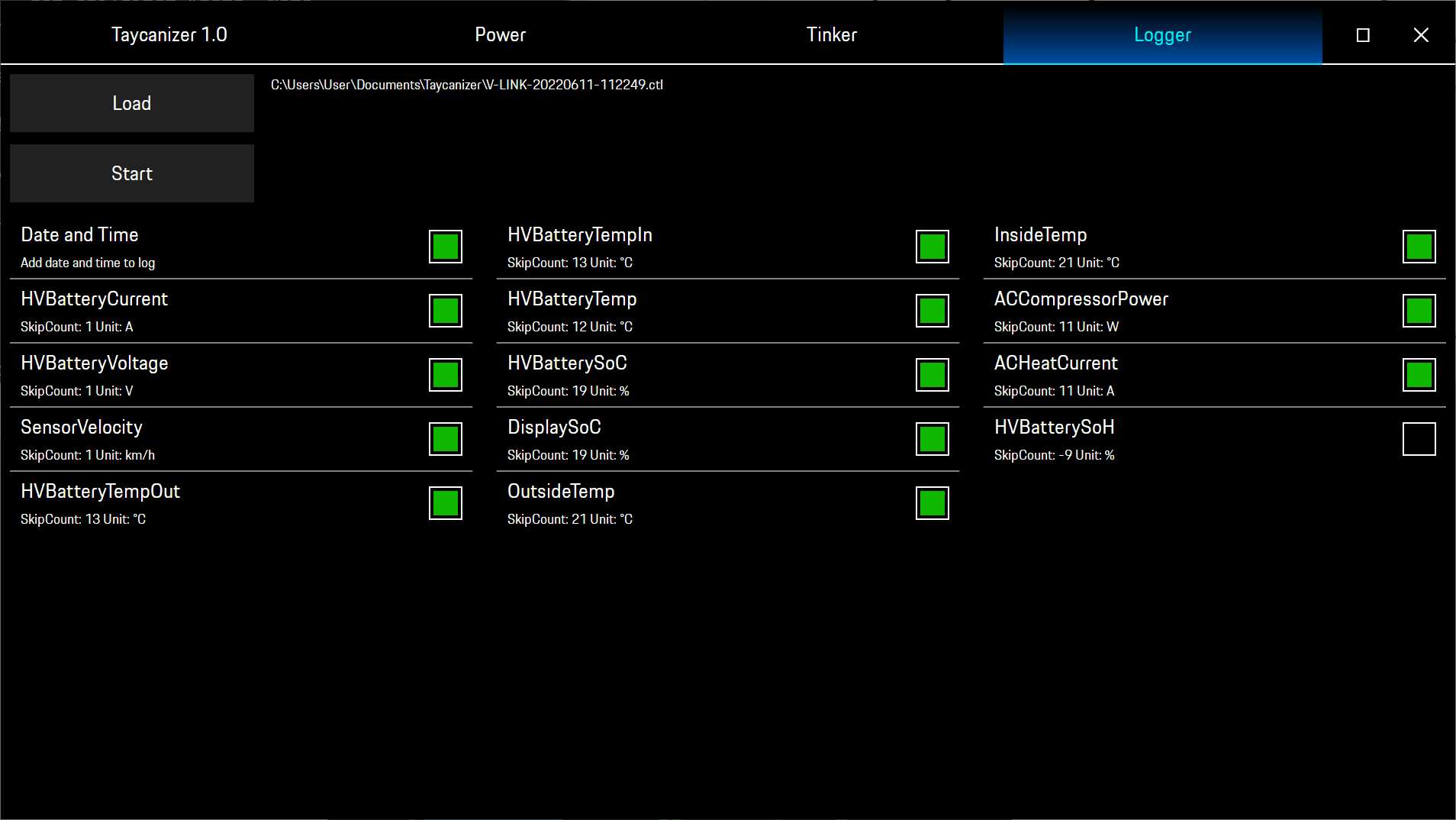
On the Logger page, you can select any previous recording. Once opened, a list of all commands, including date and time, is displayed. Select the values recorded to be written into the CVS log file.
The log file written can be opened in Excel and other software packages for processing and analysis.
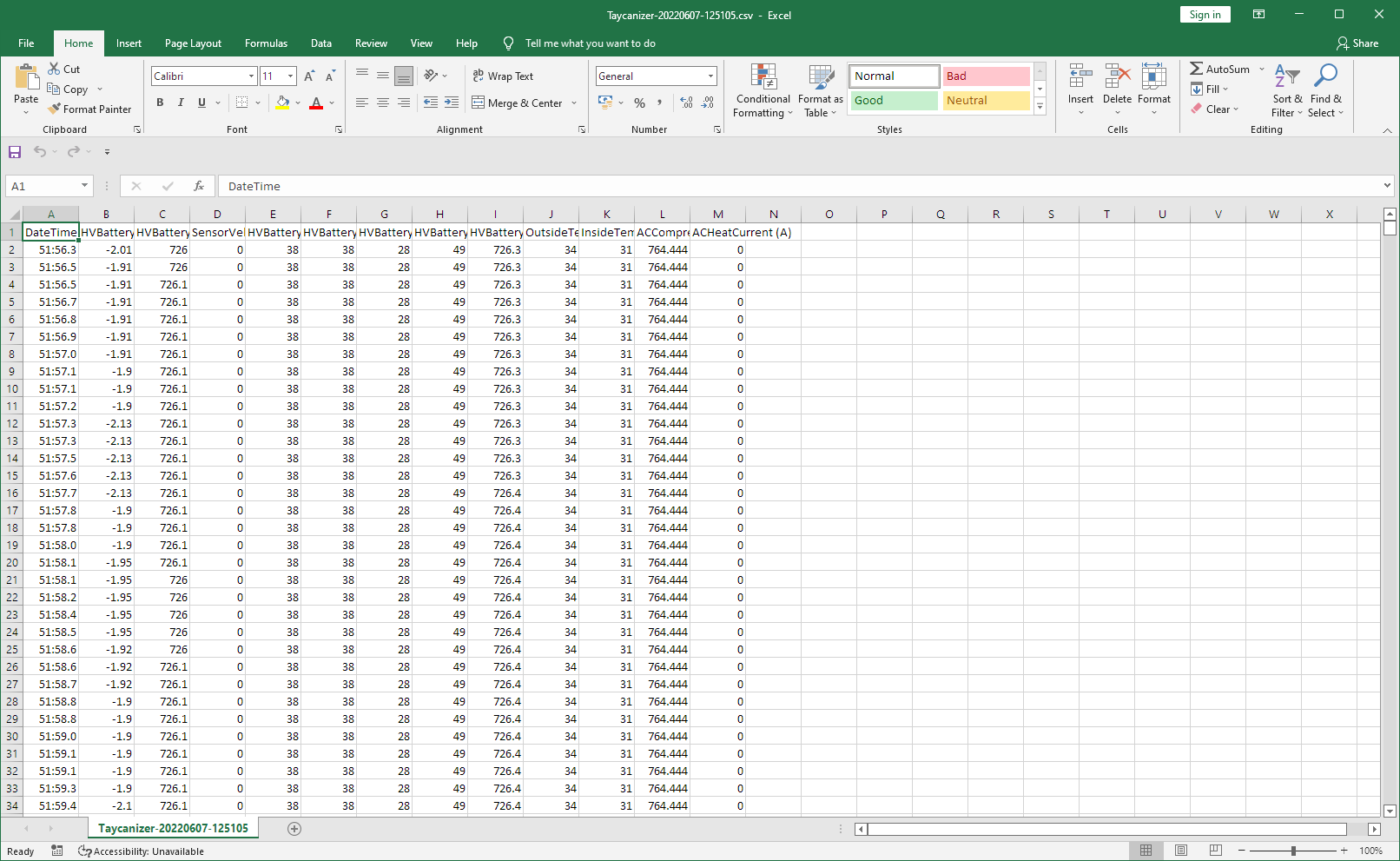
The logger page produces a CVS file which opens in Excel amongst other programs for further processing.
The Taycanizer only connects to your Taycan to collect performance data and then stores them into a local CTL file on your computer.
The Taycanizer does not collect, store or send any data from your computer other than date and time, which is only stored in the CTL file format.
The Taycanizer does not connect to the Internet, therefore it is fully functional offline.

To connect Taycanizer software to your Taycan, you need a Bluetooth supporting OBD II dongle. The OBD II socket is on the driver's side below the steering wheel.
Many OBD II devices, including some very old ones, have been tested. Although most of them work well, there are many cheap products on the market which may not work at all.